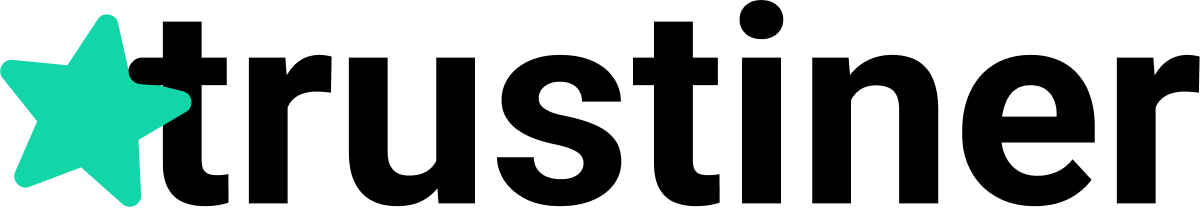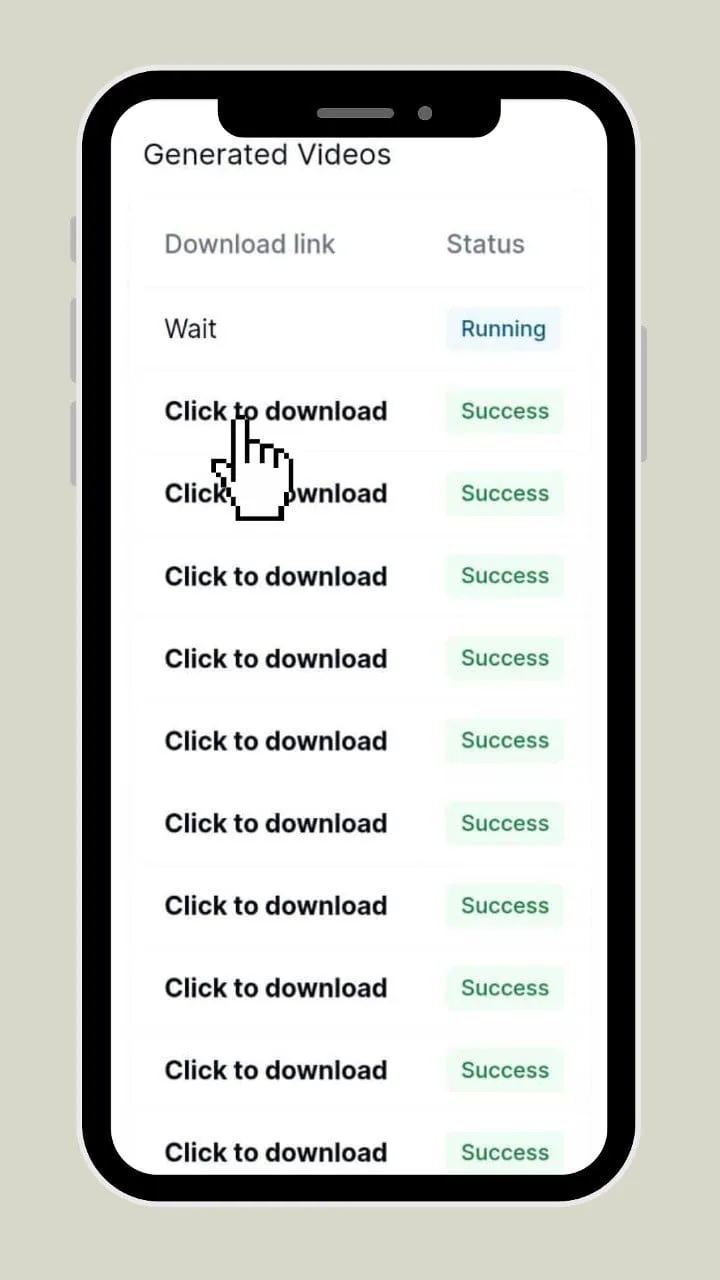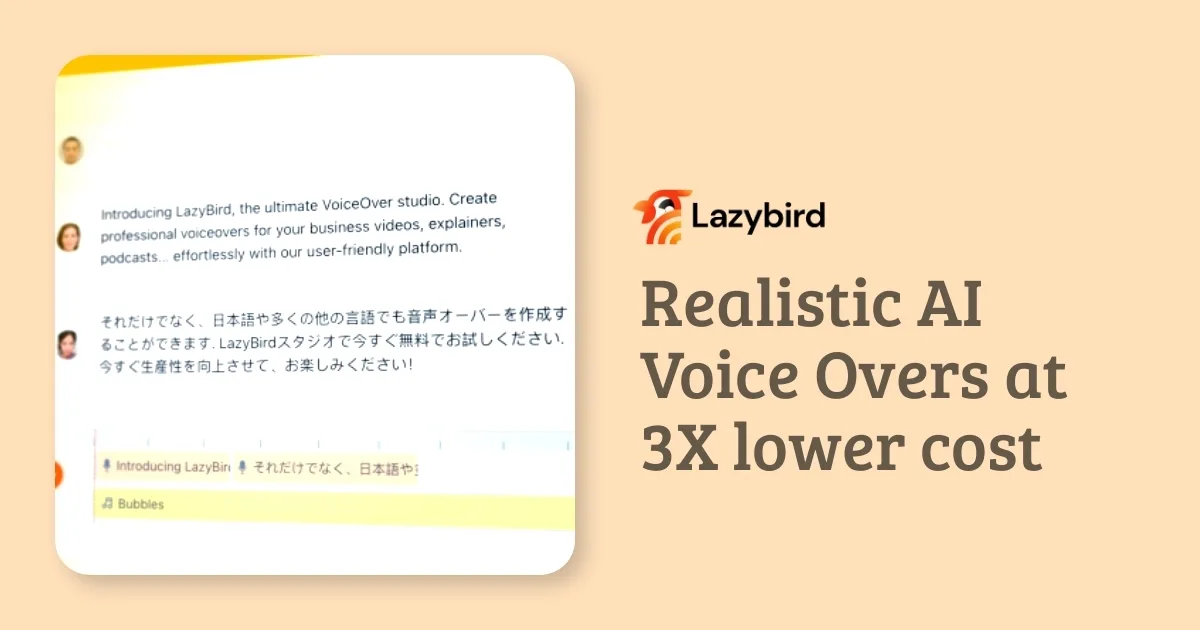Apps can recognize and generate voice.
About
Microsoft Azure Speech Studio is a suite of services that provides users with the ability to make their applications “hear, understand, and even talk” to customers. It provides speech-to-text and text-to-speech capabilities in more than 100 languages and dialects, as well as custom speech models that can handle domain-specific terminology, background noise, and accents. It also offers real-time speech-to-text transcription, pronunciation assessment, and audio content creation. Furthermore, it provides voice assistant features such as custom keyword and custom commands, allowing users to control their product through voice. Speech Studio also offers learning resources like documentation, quick start guides, Microsoft Q&A, and Microsoft Learn for users to explore. Signing up with an Azure account grants users full access to Speech Studio and provides a free $200 Azure credit.
Pros
Cons