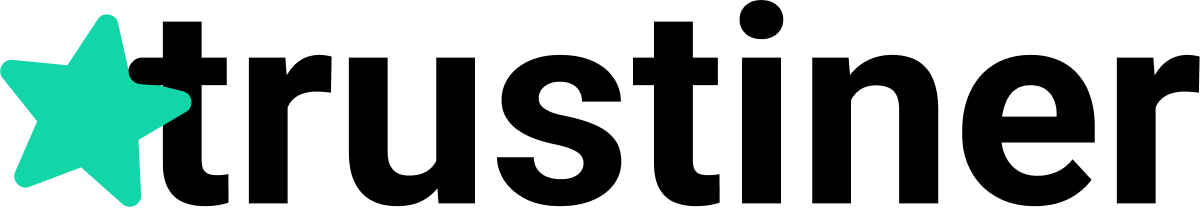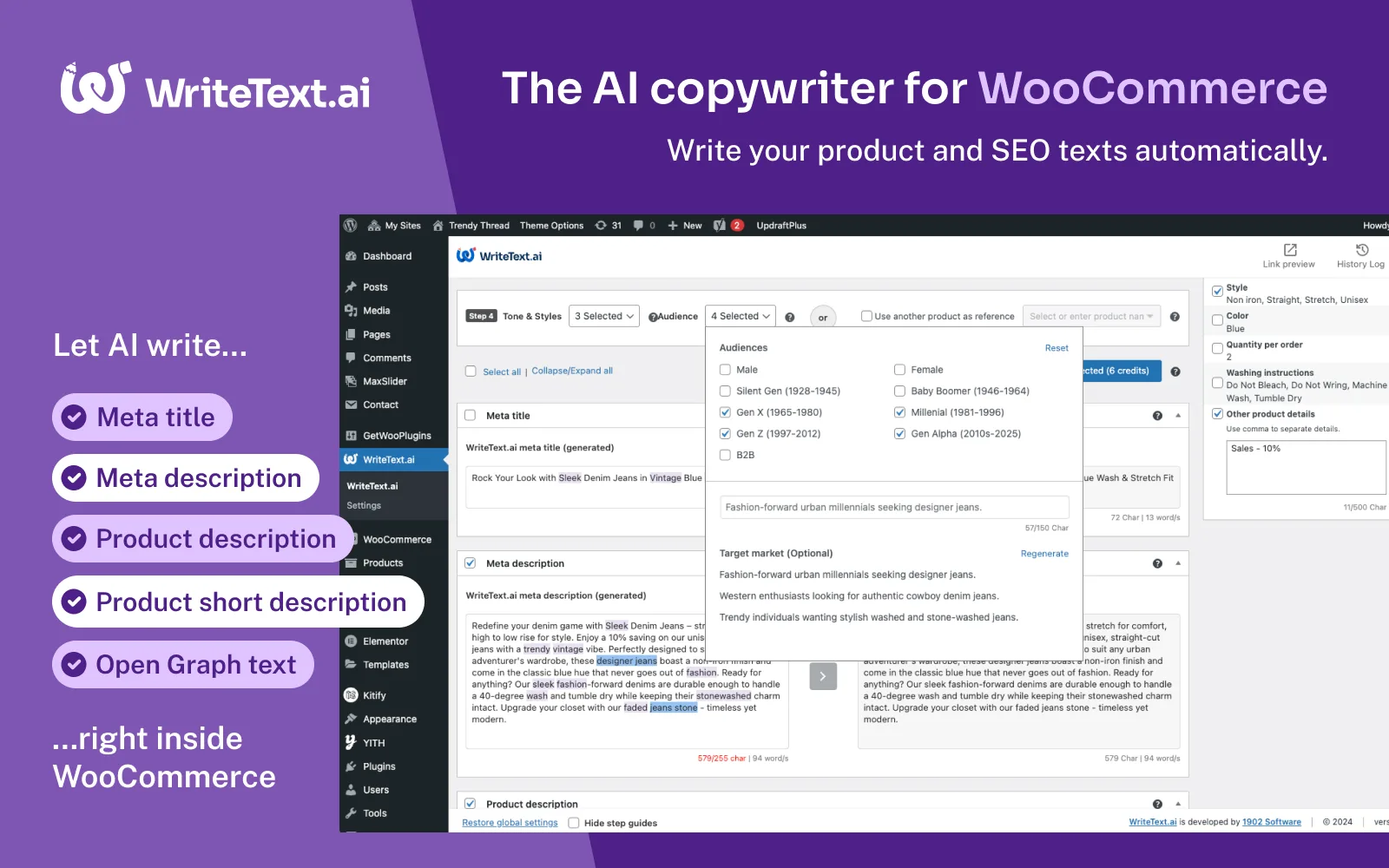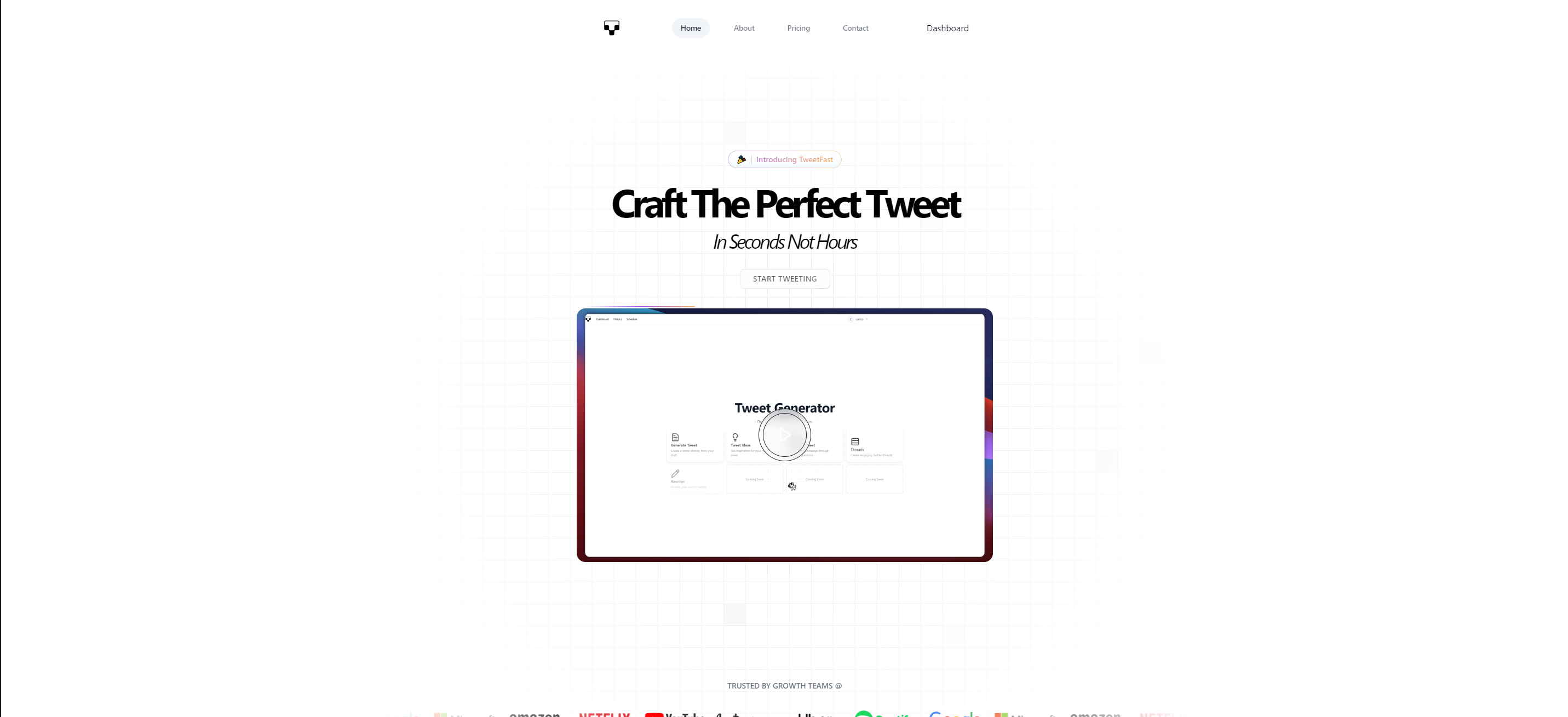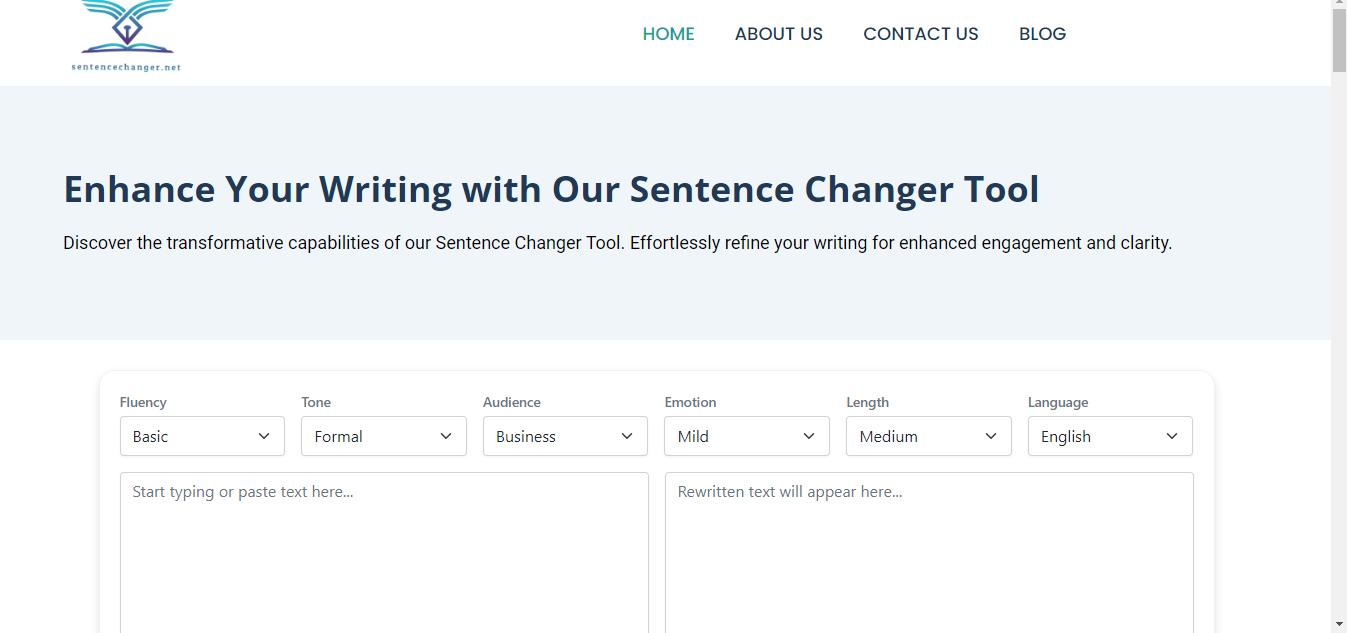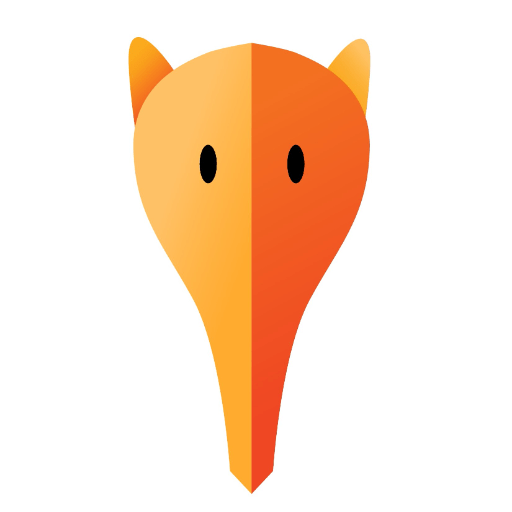WriteText.ai is an AI-driven app for Shopify, enhancing efficiency in creating product and collection descriptions, along with other SEO content.
About
WriteText.ai is an innovative AI-driven application tailored for Shopify, simplifying the process of developing product descriptions, collection narratives, and other SEO content. Seamlessly integrated into Shopify, this tool empowers you to efficiently create individual product descriptions as well as bulk content. WriteText.ai excels at generating SEO-optimized content programmatically, such as meta titles, meta descriptions, product descriptions, collection narratives, Open Graph texts, and image alt texts, all within the Shopify ecosystem.
WriteText.ai for Shopify provides a seamless integration that enhances the user experience, without the need for additional third-party tools or complex installations, making it an indispensable tool for Shopify store proprietors aiming to automate and enhance their content creation efforts.
Pros
– Directly integrate with WooCommerce
– Generate text in bulk for several products
– Utilize an in-built keyword analysis tool with recommended semantic keywords
– Customize tone, style, and target audience
– Use the style and structure of a reference product to create consistent content
Cons
– Relies on third-party AI language models
– No central platform, the text generation is done inside the eCommerce backend
Features
- Seamless Shopify integration: Content is generated and published directly within Shopify, eliminating the need for manual import/export or copy/pasting.
- Unlimited ecommerce platforms and users: Accommodates multiple Shopify stores (and Magento and WooCommerce stores) and user accounts under a single WriteText.ai subscription at no extra charge.
- Keyword and semantic analysis: Boosts SEO by enabling intricate keyword research directly in Shopify.
- Customizable content: Allows users to define specific tones, styles, target audiences, and even use a reference product to ensure consistency across descriptions.
- Multilingual support: Generate content in numerous languages such as English, Danish, German, Dutch, Norwegian, Swedish, French, Italian, Spanish, Catalan, and Portuguese, with automatic alignment to your website’s language settings.
- Chrome extension for improved workflow: Manage content directly on product pages, utilizing tagging for verification or rewriting.
- Bulk transfer and publishing: Swiftly transfer and publish generated content for multiple products, streamlining the workflow for extensive updates.
- Image analysis for contextual text: Leverages advanced AI to assess product images, generating more accurate and compelling descriptions.
- Content review history log: Maintains a record of all content modifications and reviews, supporting collaboration and accountability.
Use Cases
1. WriteText.ai Single
This mode provides users the flexibility to refine content creation for specific products or collections. It allows you to choose the tone, style, and target market, conduct comprehensive keyword analysis directly within Shopify, and then produce tailored text. This feature ensures that the tone and style remain consistent while incorporating pertinent keywords to boost SEO. Post-generation, users can evaluate and modify the content to suit particular audience requirements before publishing.
2. WriteText.ai Bulk
Designed for managing multiple products, WriteText.ai Bulk mode lets you choose multiple items and create uniform text for all at once. Despite the absence of detailed keyword analysis or the ability to choose individual product attributes due to its batch processing nature, it allows for setting a consistent tone, style, and product attributes across all selected products. This feature is perfect for rapidly producing large volumes of product descriptions.
Pricing Details:
Freemium (No credit card, free with premium features)
- Number of credits – 35 per month
- Estimated Number of products – 5 per month
- No limit in connected ecommerce sites,
- No limit in users
Reviews
Price Models:
- Freemium
[embed_copy]
Featured on